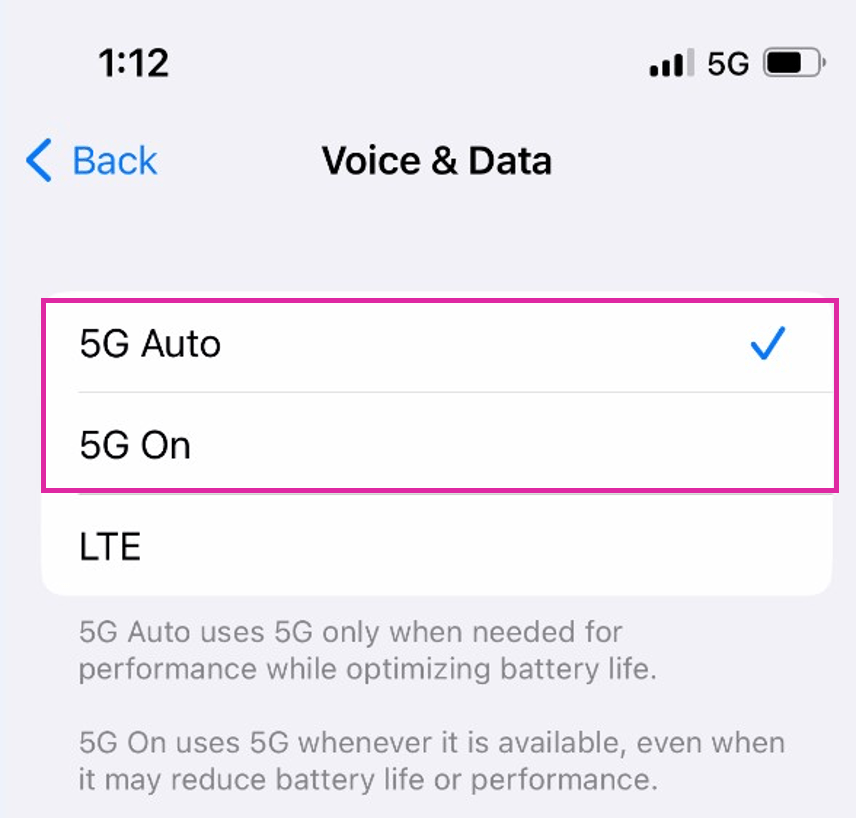Follow these steps to learn how to activate CPFS Mobile 5G on your Apple device.
Step 1: Go to your device’s Settings, select Cellular or Cellular Data. Choose the line you want to make changes to (if you’re an iPhone user using Dual SIM with eSIM)
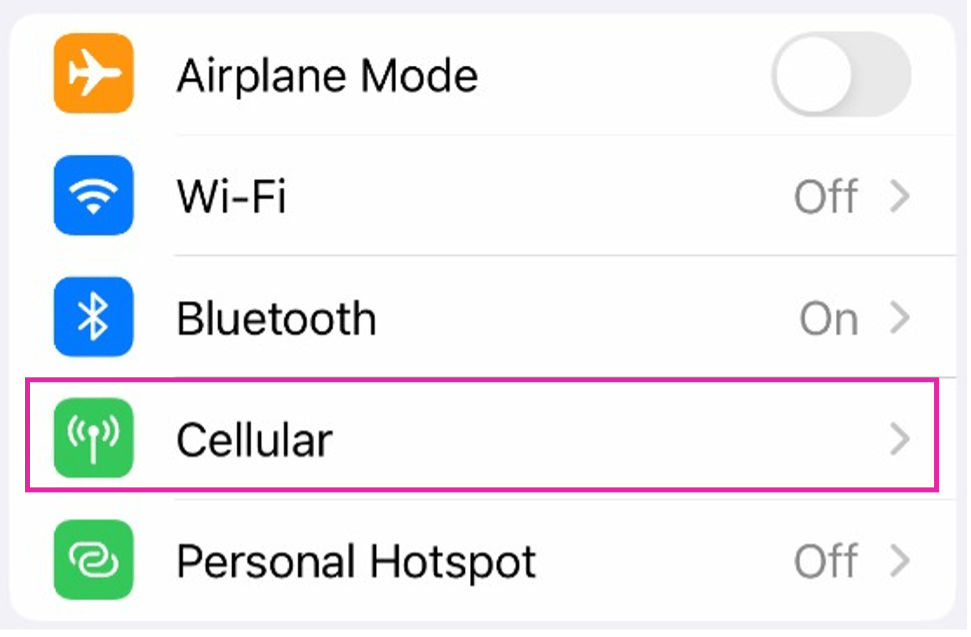
Step 2: Then select Voice & Data.
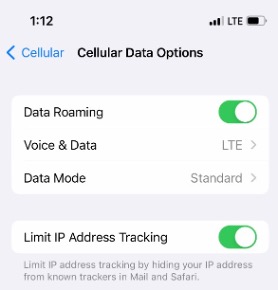
Step 3: You will find two new options – “5G Auto (Optimized)” and “5G (Preferred)” – from which you need to choose one to enable 5G on your device.